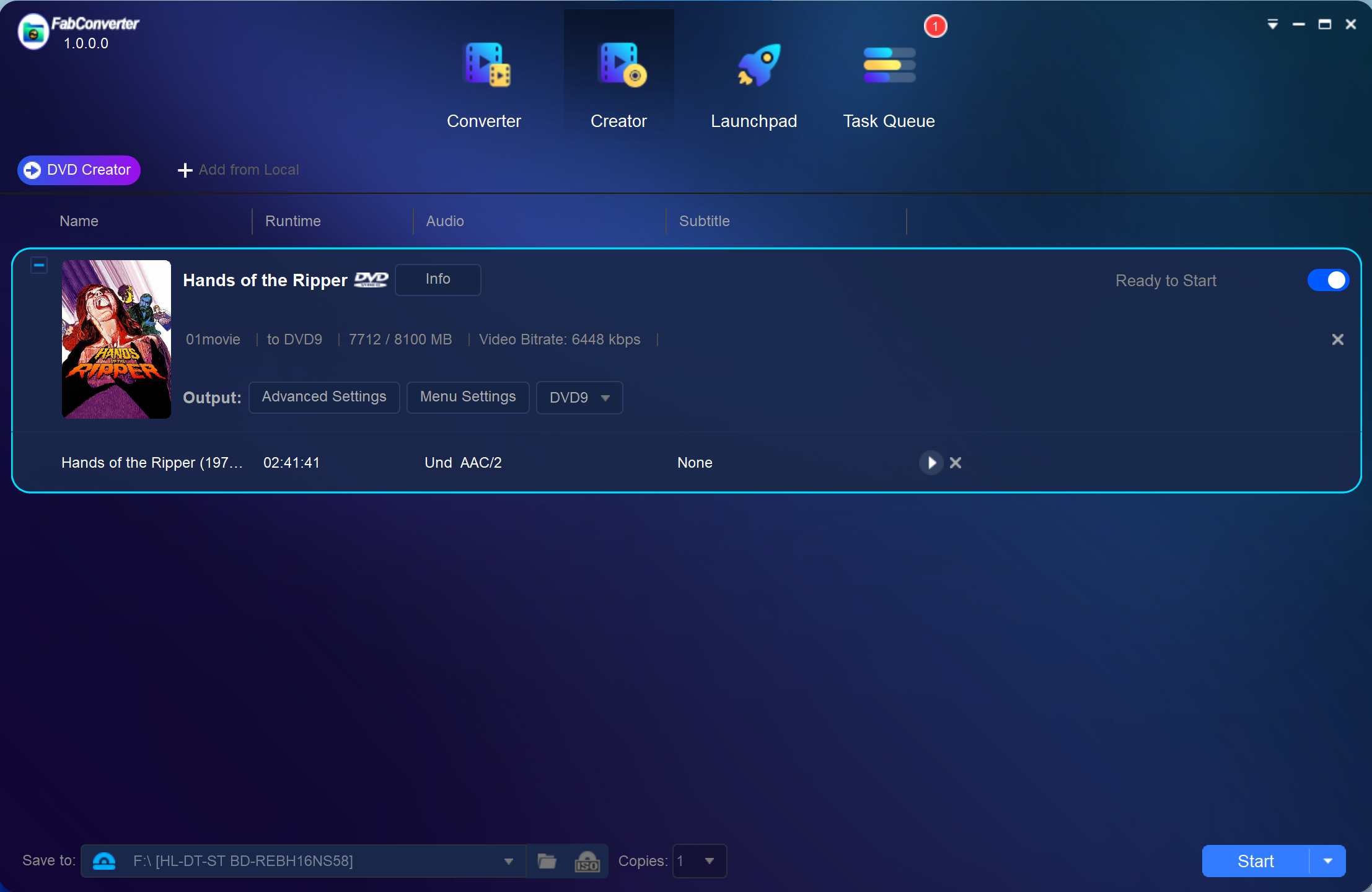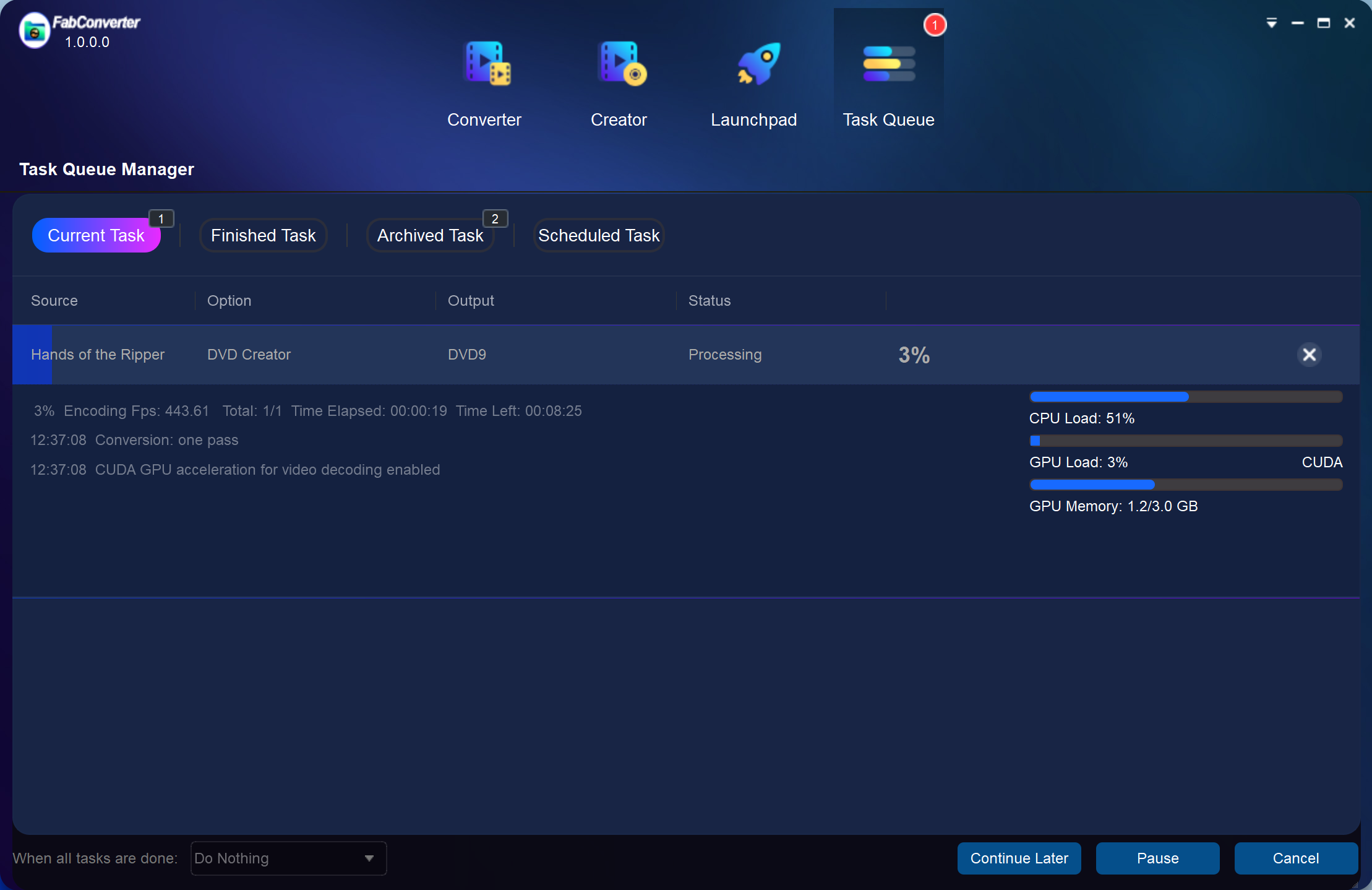- 01
Launch FabConverter DVD Creator and load the source
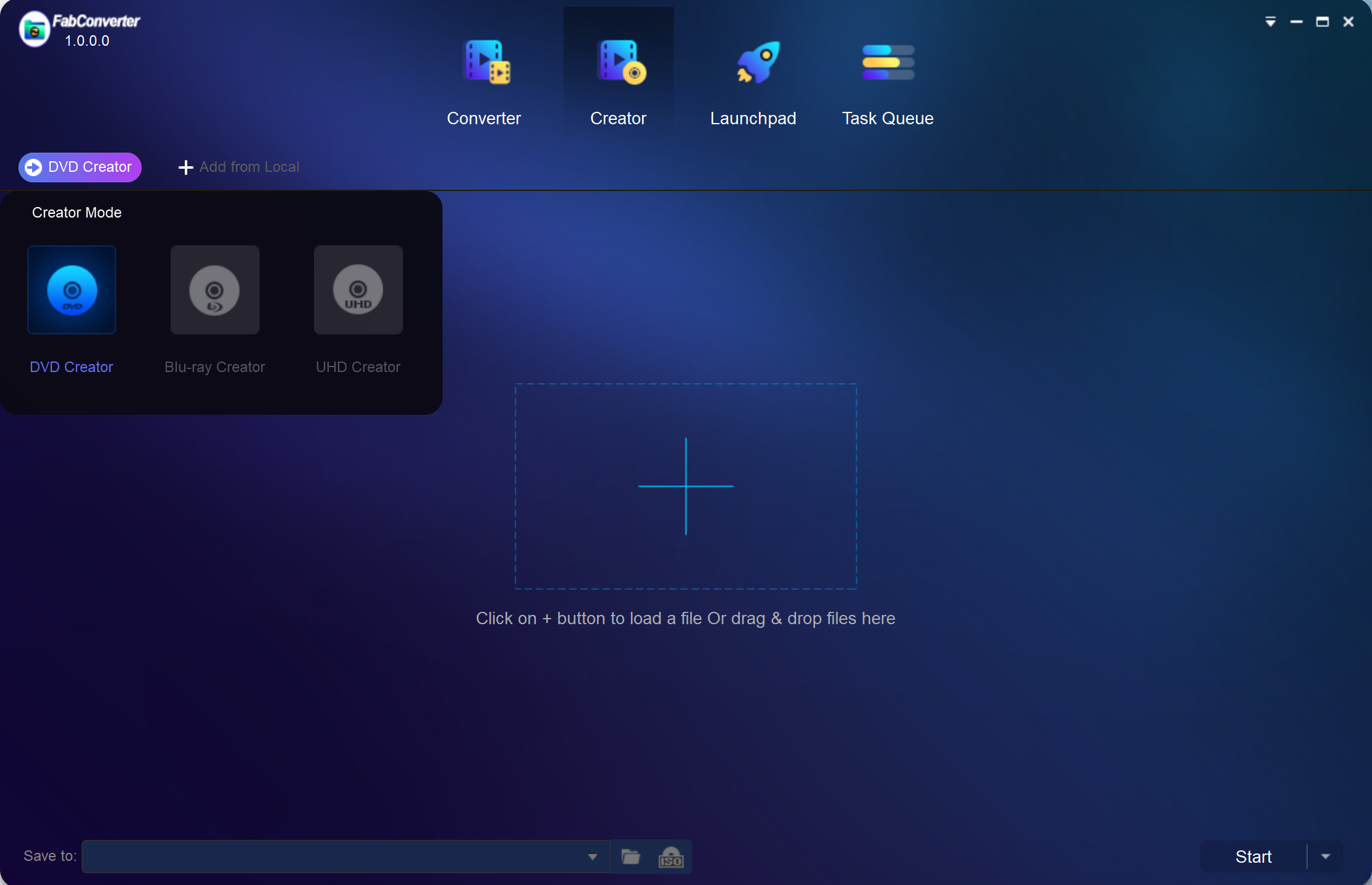
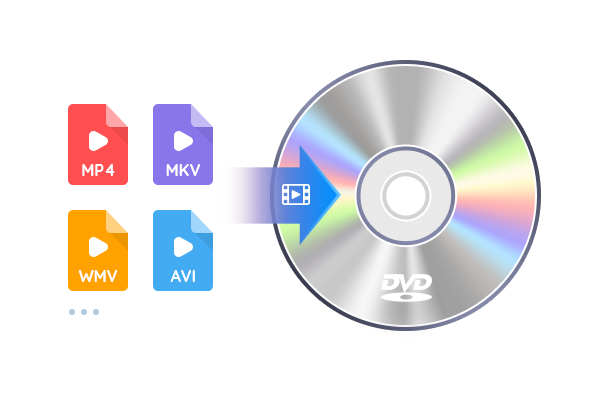
Create DVDs Using Any Video Format as You Like
The best DVD creator software, FabConverter DVD Creator allows users to create DVDs using more than 200 different formats of videos including AVI, MP4, MKV, FLV, M2TS, MOV, VOB, Xvid, and TS. With this professional DVD creator software, you can burn standard DVDs with a variety of videos and play back on any home DVD Players.
Thus, you can create DVDs that contain your own videos to mark important occasions like birthday celebrations, or wedding anniversary celebrations. You can also make your own DVDs that contain the amazing videos or movie clips of your favorite movie stars.
Burn Any Video Blank DVD Discs , or Save to ISO/Folders
Do you like physical discs? This movie creator allows users to burn their own movies onto blank DVD discs. Do you want to play disc-based movies on tablets or laptops with no DVD drives? You can save the DVDs as ISO image files, or folders on an HDD to play back. So, if your playback device has a DVD media player, you can play the movies whenever you like.
Additionally to that, this DIY DVD maker can be used with various disc formats, including DVD-9, DVD-5, DVD±R/RW, as well as DVD±R DL. It is completely up to you to create the DVD according to your own specifications!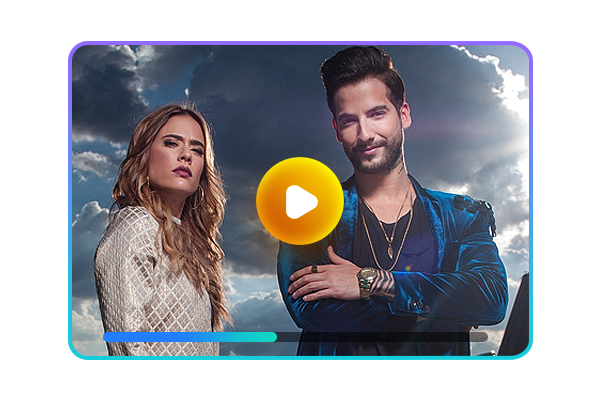
Output High-Quality Videos for a Superior Viewing Eexperience
A movie in home theatre is an excellent option to relax. You need a Windows DVD creator or Mac DVD creator software to create a normal DVD, if you're planning to make your own DVDs for use at home.
The FabConverter DVD Creator can help you solve your problems. The most effective DVD creator lets users make standard DVDs using homemade videos or even videos downloaded from various sources. Furthermore, DVDs with high-quality videos will work with home DVD players, PS5, Xbox, and media player software, such as Plex, providing you with an immersive watching experience.
Personalize DVD Movies with Free Menu Templates
Menu navigation is crucial for a pleasant playback experience. FabConverter DVD Creator has many dynamic and static menu templates that can enhance your DVDs to the top of the line. The menu library included in the program, which includes exquisite templates, is often updated to keep up with the changing demands of the market.
In addition, all templates allow users to switch audio tracks as well as subtitles. Thus, you can create DVDs that include various languages.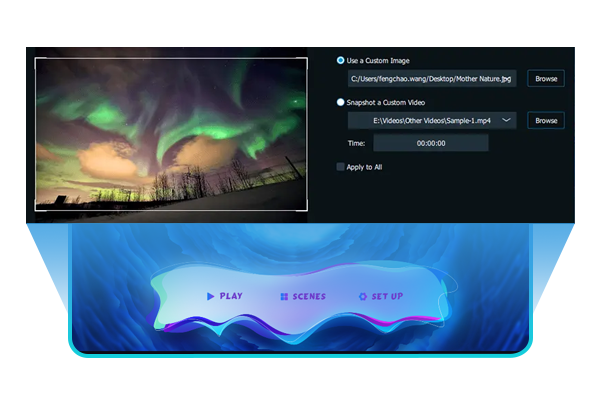
Customize Menu Templates to Fit Your Personal Style
What makes FabConverter DVD Creator unique lies in its easy-to-use, flexible, and custom menu templates. Simply put, you're in a position to customize every widget and element in these menus. This includes background, text font, size, color, as well as playback buttons like Play/Pause, Previous/Next. You can also test your menu design prior to creating it into a default template to be used in the future. You'll have plenty of options that you can customize to personalize the DVD in any way that you would like!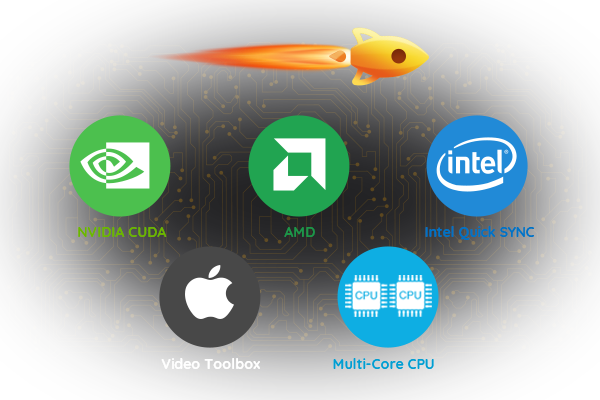
50x Faster DVD Burning Speed using GPU Acceleration
Want a speedy DVD maker that allows you to create quality DVDs? FabConverter DVD Creator for Mac & Windows allow users to burn multiple videos in various formats onto a single DVD and put them into any order you'd prefer. You can also view the videos in real-time, to ensure whether the finished product will be exactly what you would like the final product to be. In addition, it comes with the most current GPU acceleration technologies, such as Multi-core CPU, NVIDIA CUDA, as well as Intel Quick Sync, FabConverter DVD Creator allows you to create DVDs up to 50 times more efficiently than other software.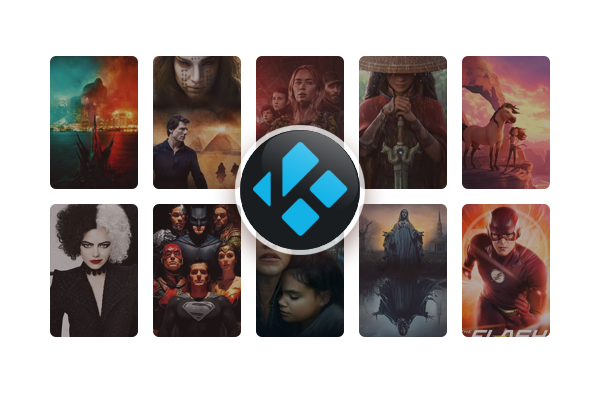
Output Meta Info and .NFO File Used by Media Server
Do you want to view the most recent meta data for your homemade DVDs on media servers such as Plex or Kodi? FabConverter comes with a unique Meta Info feature that allows you to connect all the metadata of the original movie, including the movie's title, cast, and cover. It will also create an .nfo file of itself to ensure that all meta data is clear when you view through your Media Server. So, FabConverter DVD Creator will achieve this goal and enhance the viewing experience to an enjoyable one.
System Requirements
- ★ Windows 11/10/8.1/8/7 (64-bit)
- ★ Pentium II 500 MHz
- ★ 2GB of RAM
- ★ 10GB of free hard disc space
- ★ Live Internet connection required to register FabConverter (little network traffic used)